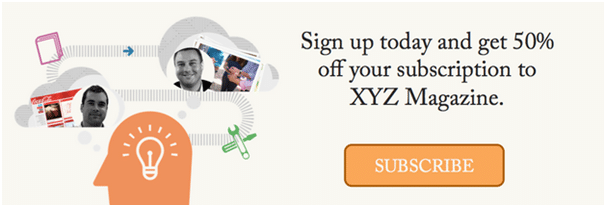Firstly, let’s consider what a website call to action or CTA is. A CTA may be as simple as a business telephone number or as complex as an industry how-to guide or perhaps a white paper. Generally however, when we talk about CTA’s they are represented by either an image or perhaps a single line of text which prompts a potential customer to take some form of action which is beneficial to our business. That action might involve signing up to attend an event or to get an ebook, or perhaps to get a money-off coupon, etc. Generally, you’d only use a single CTA on a webpage, but occasionally, you might want to use multiple CTA’s.
Nevertheless, as much as you’d probably like to simply “slap” a “Click Here!” button on your homepage, I’m afraid that sort of thing on its own will not work. There are a number of critical elements that you’ll require in order to get your website visitors to actually take the action you are looking to gain. Let’s have a look at those critical elements right now.
Crafting Effective CTA’s That Actually Work
If you’re about to put together your first CTA, it’s all too easy to make something that is, how to put this… useless. Doesn’t work! I’ve generated a check-list as to how to create an effective CTA just below:
- The CTA must have a clear proposition that offers value. You need to ensure that your website visitors will know what will occur when they take the action you want them to take. The CTA must state clearly the value on offer should the visitor make the click.
- Effective copy is a must! Utilize actionable verbs within your CTA phrase so that you are catching people’s attention. Some examples include: “click here!”, “click to download”, “talk with an expert”, “join now”, “start your trial”, “get a free…”, and so on…
- A cool design which is coloured to attract attention. Yes, it’s fine to contrast the colour of your CTA design against the colour of your overall website. And yes, it can look a little unsightly, but if it does its’ job – attracts attention – then you are doing your job too.
- The CTA should be crafted in such a way that it becomes part of a sales process or sales cycle, if you prefer. Ideally, the CTA should lead to a landing page on your website. I mean, sure, it can lead to the Contact Us page but that’s not going to be as effective as it would be if the CTA were to lead to a specific landing page where you might offer a free ebook or something similar.
Types of CTA You May Wish to Use
Right then, next up we want to have a look at a variety of types of CTA. Unfortunately it’s not a case of one size fits all. After all, there’s a good chance that your website visitors will have different mindsets. Potentially they may all want to do different things. Ideally however, the way this ought to work is – visitors should become leads, leads then become customers, and customers then help to promote your business. Fact is however, a single CTA is not going to cover all those bases. And this is why we want to use a variety of CTA’s on the website. There are as a matter of fact, an array of different types of CTA that you might wish to consider for your website when you are starting out. I’ve listed five of the main ones just below:
1. Lead Generation
Lead generation CTA’s should be positioned on your website where the site experiences the highest percentage of new visitors. Popular places for these types of CTA are on blogs and they can be inserted in sidebars, at the end of blog posts, or perhaps in the corner as a floating banner. Here’s an example of a lead generation CTA:

2. Form Submission
The website visitor clicks on your lead generation CTA and now hits the landing page on your website. Couple more things to do before that visitor can be seen as a new lead. First, they need to fill out a form. Next, they will have to submit the form by clicking on a submit button.

3. Social Sharing
This type of CTA is used purely as a means to allow your site visitors to share your content with others. It’s a very low-commitment method to get your visitors to engage with your brand. Social sharing CTA’s can be used on blog posts and landing pages for example. The image below represents a WordPress plugin I regularly use on my websites. At the end of a blog post, I’ll insert these social sharing buttons and actually state that I would like the reader to click on at least one of them to share my post with their own social circles.

4. Sales CTA’s
The lead generation is complete and that’s a great job done! It’s now time to get those leads to become customers. It’s time for the sales CTA! The concept is that you want to get every potential customer to buy what it is you are offering right now. You can use sales CTA’s at the end of blog posts and on your product pages.

5. Event Promotion CTA
Offering an event? You can use an event promotion CTA to get folks to attend, regardless whether it’s an online event or an offline event. If you are trying to attract leads to your event, you might wish to put the event promotion CTA in the blog sidebar. To attract customers to the event, you may consider placing this CTA on the login page, or maybe on the sales receipt page. Really, it’s entirely up to you – there are many places you can add an event promotion CTA.

How to Make CTA’s More Effective
When a visitor comes to your site they’re obviously curious about you and your company for whatever reasons, but that doesn’t mean they’ll necessarily hang around for long. You may have only a few seconds to get their attention, and then to get them to take some form of action. Thus, the CTA has to be clear, as we’ve spoken about. You need to make it clear to your site visitors what it is you want them to do next.
Here, we cover five steps to make your CTA’s clear and effective.
1. What do you want your visitors to do?
This will depend on the nature of your business and how you wish to engage your site visitors. For example, a web designer might want to guide his or her visitors to a work portfolio, or to get them to make contact for a quote. If your business is a restaurant, you may wish to use a CTA to get your site visitors to book a table.
2. Using good copy and design to support the CTA
The copy used and the design of your CTA must provide a reason as to why your visitors should take action. Why should they take action? What’s so special about what it is you are offering? Get them to care and they’ll then take action.
3. What action do you want your visitors to take?
In this case, it’s fine to be direct. Sure, you’d not use such direct language in a conversation, but for a CTA, getting straight to the point is where it’s at. “Get your free….. now!” “Click Here!” “Join Up!” Be specific!
4. The CTA should stand out
Again, it’s time to be bold and to stand out. How do you do that with a CTA? Large text, bright colours, considerthe placement of your CTA’s. However, being bold and making the CTA stand out does not mean flooding your webpages with them. It’s best to have one, maybe two. But if you do have more than a single CTA, do make sure that they can be distinguished very easily. Confusing a website visitor is certainly not what you want to be doing!
5. KISS
Keep it simple, stupid! Don’t you just hate that acronym? I do! So let me put this another way… keep things simple. There, that’s better. Let’s presume that you wish to have your site visitors sign up for your company newsletter. You’ll want a web-form for that. But don’t provide too many options. The more options there are, the less chance you’ll achieve the sign-up. Often, I simply use a one-liner, namely – “enter your email address”. Folks tend to be lazy on the whole. They don’t want to have to fill in 20 different boxes with a gamut of personal detail.
Okay, that all said and done, what you now need to do is to track. Track and measure and assess how successfully your CTA’s are performing. If you find that your CTA’s are not performing how you would like, tweak them. Do A/B split testing on them, where you test one CTA against another CTA, both of which have the same end goal. You may find that a small colour change works well. Or a change in the copy might be all that’s needed to heighten the success rate.
How to Make Improvements to Your CTA’s Copy
There’s no doubt that good copy sells. If your CTA copy sucks, the chances of optimizing your website CTA success rate drops dramatically. What’s more, website visitors who are searching for information are in fact looking to read text. There’s evidence to state that site visitors will focus on the words within text ads more than they do the images (source).
With that said, let’s consider some relatively basic copywriting tactics that can be implemented when crafting your webpage CTA’s.
1. Use of Subjects and Verbs
Using subjects and verbs at the beginning of a sentence helps our readers to quickly gain the overall meaning of the sentence. This is important because it’s common knowledge that website visitors in general are a fleeting crowd –if they don’t like what they see and read on your webpage, they’ll let you know very quickly by clicking on the “Back” button in order to leave your website and move on to another one. Having a lack of verbs within the subject matter means you are not prompting your visitors to take any form of action, thereby hurting the potential conversion rate.
2. Use of Numbers
Because the internet is full of clutter which is for obvious reasons particularly distracting, using numbers is a great way to slice through the clutter and offer specific data. Numbers tell the truth. Well, okay, not always, because they can of course be massaged, but hopefully you get my point. Numbers provide information about what a visitor is going to receive in return for a click, how much they are going to receive, as well as for how long, and more besides.
How can you use numbers in website CTA’s? Depends on the CTA, of course, but for example, you might provide a number to specify something relating to a resource you are providing, or you could if you offer discounts, specify the discount percentage. There are plenty of other ways to use numbers in your CTA’s which can be very effective at encouraging action from your site visitor.
3. Using Adverbs
I don’t know about you but I always forget what an adverb actually is. It’s a word that is added to a verb? Okay, here’s a to-the-point explanation: adverbs are words that are used to “modify constituents other than nouns”. Does that help any to clarify? I thought not. Adverbs are those words that have the “ly” added to the end of the word, for example “unfortunately”, “finally”, “quietly”. The point about adverbs is to use them very sparingly in your copy because they do not tend to generate much response, which is very much to the contrary when using verbs, as noted above.
4. Keep it Short
We’ve talked about keeping the CTA short, but to emphasize this further, I’ll mention a few more points. A good example of keeping it short can be seen in Twitter. The max amount of characters you can utilize in a Twitter tweet is 160. And for good reason too –it holds the attention span of the reader because it’s short and tweet… I mean sweet. CTA copy should ideally be between 90 and 150 characters. It’s said that you should also keep your emails short too, but personally, I much prefer lengthy story-telling type emails which engage the reader much more than short punchy ones do.
5. Less Emphasis on Technical Copy and More Emphasis on Practical Copy
There are certain words which can be used in copywriting that suggest to the reader that he or she will benefit in some way. These words include: “best”, “top”, “product”, “why”, “review”, “advice”, “questions”, “answers”, “analysis”, and “insights”. Using these words in some fashion within your copy can help emphasize the offer’s benefits.
At the same time, it’s best to avoid technical jargon. Doesn’t matter what industry you are in, always try to avoid technical copy in your CTA’s. Here are some words that you might prefer to avoid because they are seemingly less appealing for readers: “conferencing”, “virtualization”, “investment”, “franchise”, “estate”.
Finally, it’s my advice to you that you should use the above points with some level of flexibility in mind. Really, it comes down to your own capacity for decent copywriting, and if you are good, then write in the way that suits you. Although I’m not a trained copywriter, I have received a lot of positive feedback about my own style, and I can tell you, I certainly don’t have a plan of action blatantly stuck on the wall that I follow. I merely write as I would talk when in conversation. Use your own judgement when writing your CTA copy.
An Example Website
Here, we look at one site that has done an exceedingly good job with CTA’s. Pictures often speak louder than words, so I’ll include some screenshots along with commentary. As you’ll see, the site belongs to a criminal defence attorney in Québec. The site can be found at this URL: http://www.jeanpetitavocat.ca/

From the first screen shot above, you can see that on the homepage and above the fold (above the fold means the first part of the page you see when you land on that particular webpage without scrolling down) there are two immediate calls to action, both of which I’ve highlighted with the red arrows. Furthermore, there’s a video to encourage the site visitor to engage as soon as they arrive on the page.
What I really like about this webpage is that it’s just so darn clean. No clutter whatsoever! But yet, the site builder has managed to cram in a number of easily distinguishable CTA’s. And that’s key with CTA’s if you wish to use more than one on a single page – make them distinguishable so it’s easy to tell them apart.
Onto the next screen shot which is taken from lower down on the same homepage.

Here we have three CTA’s. The uppermost CTA as shown by the red arrow is an invitation to click on the buttons. This in turn allows the video above to work through some simple steps that pertain to the criminal defence process. Then, we have a further two CTA’s inviting the site visitor to make a call (and hopefully book an appointment).
Moving onto the next screen shot of the same page where I’ve scrolled further down.

Simple and clear. You have been charged, so what should you do now? Okay, so not so much a call to action, but essentially it’s a road map which helps to motivate the site visitor to work through the solutions that he or she is probably looking for, and next they are asked the question how to go about choosing the best lawyer. Just below this question is a list of 7 key criteria that have to be considered prior to actually choosing a lawyer. Again, it’s a form of sales funnel in action here, and therefore, is in fact a CTA. Clever stuff, right?
Conclusion
So, in conclusion, your website has to do the work, and it has to perform at least adequately or your sales are going to suffer. The website uses CTA’s to turn a site visitor to a lead, then to a buyer, and finally, to a promoter of the business, should they of course like the service or product they receive.
The key here is to find out what works best. Do split tests whereby you compare one CTA to another one. Also, make small changes to each CTA in turn and note the results. Is conversion better than it was previously? CTA’s when used effectively, can mean the difference between a business that flops entirely and a business that thrives. Get your CTA’s right and there’s little doubt that your customer base will go from strength to strength.